Using Kelvin Temperature to Adjust Your White Balance
As a photographer, proper white balance, or the lack there of can really make or break an image. I used to always use Auto WB, and I relied on Lightroom and Photoshop to save the image during post processing. The problem with Auto WB is the same as using auto for anything with your camera: you have no control and usually get mediocre results.
Now, I mostly use Kelvin to adjust my WB. When I first started learning how to use Kelvin, I read an article by fstoppers. They have a handy little chart showing the different settings for various lighting situations you may encounter. I actually used that chart as my phone’s home screen so that when I was out at a session and couldn’t remember what I should adjust my Kelvin to for fluorescent light, I could quickly reference the fstopper’s guide and adjust my settings accordingly. I did this, because, let’s be honest… when you are just learning it, it can be difficult to remember the difference 3500K (house lights) and 5500K (outdoor light). Hence I would frantically be spinning my dial to adjust the Kelvin, using trial and error, to get the WB I was seeking. Having a chart to reference was such a huge help!
How much time could you save, if you could avoid those pesky color casts?
Last fall, I began a photo session with my white balance accidentally set to “Auto”. As you can see in the image below, there was a blue color cast on the subjects. Yes, this could be fixed later, while editing, but why not save some time and get your image as right as you can straight out of camera?
I quickly adjusted my Kelvin settings, and as you can see below it made a big difference in the way my image looked! The ONLY difference between the firsts two images below, is the white balance. All other settings remained the same. See the difference? It made my editing time much easier and shorter. My final edit was mostly just a bit of color and contrast adjustments.

If you haven’t tried leaving your “Auto WB” setting yet, give Kelvin a try and see if that method works for you! I love how much easier it has made my editing workflow go!
What is your favorite method for obtaining proper white balance?
___________________________________________________________________________
Ashley Harrison is a Middletown DE family photographer. Are you interested in preserving your family’s memories? Contact me to discuss ways in which I can help make sure these moments don’t pass you by!
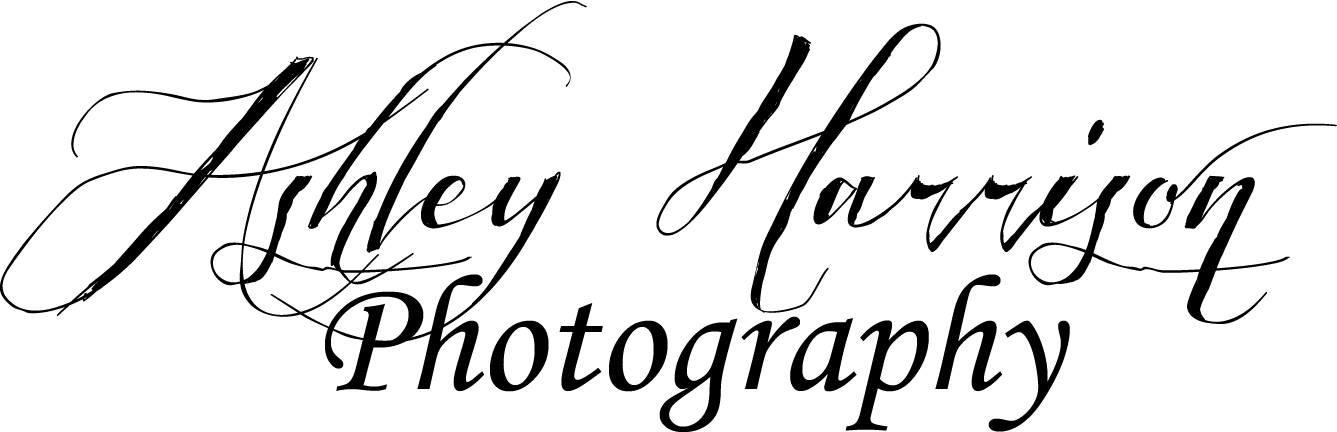

I just watched a live video about this last night from Crystal at Pure Action. I actually haven’t heard of this til now…apparently I’m out of the loop, haha! Sounds like I should give it a try!!
I couldn’t believe that I hadn’t heard of it before either! This is my white balance method of choice the majority of the time now. Try it and let me know how it goes!